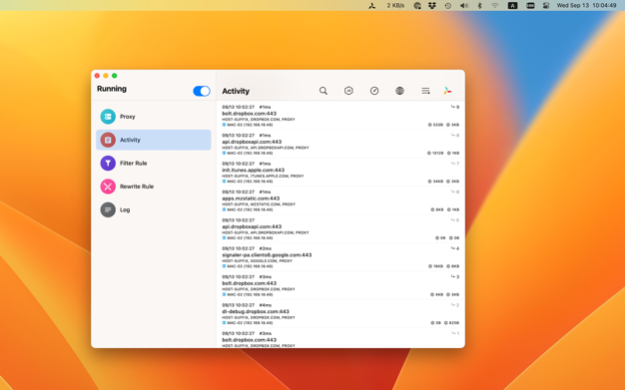Quantumult X 1.4.2
Continue to app
Paid Version
Publisher Description
Quantumult X is a powerful network tool for web developers and users who need to customize their proxies on iOS, now we bring it to macOS.
For web develpers:
- HTTP activity can record the whole HTTP request and response including body(HTTP debug should be enabled).
- The MitM HTTP decryption can work for the traffics from TUN interface(MitM should be enabled).
- HTTP rewrite with URL 302/307 redirect or request header/body modification or response header/body modification(Rewrite should be enabled).
- Customized DNS settings for specific domains(IPv4 or IPv6), only can be edited in configuration profile.
For users who need to customize their proxies:
- Supports shadowsocks proxy protocol.
- Supports shadowsocks with obfs-tls or obfs-http plugins.
- Supports shadowsocks over websocket and tls(server side should be deployed by v2ray-core).
- Supports UDP relay if the server supports it.
- Supports different policies for network request by using customized filters(host, host suffix, host keyword...).
Privacy Policy: https://quantumult.app/x/privacy/
Contact Us: support@quantumult.app
Nov 2, 2023
Version 1.4.2
- Bug fixes and other minor improvements.
About Quantumult X
Quantumult X is a paid app for iOS published in the System Maintenance list of apps, part of System Utilities.
The company that develops Quantumult X is Cross Utility Ltd. The latest version released by its developer is 1.4.2.
To install Quantumult X on your iOS device, just click the green Continue To App button above to start the installation process. The app is listed on our website since 2023-11-02 and was downloaded 16 times. We have already checked if the download link is safe, however for your own protection we recommend that you scan the downloaded app with your antivirus. Your antivirus may detect the Quantumult X as malware if the download link is broken.
How to install Quantumult X on your iOS device:
- Click on the Continue To App button on our website. This will redirect you to the App Store.
- Once the Quantumult X is shown in the iTunes listing of your iOS device, you can start its download and installation. Tap on the GET button to the right of the app to start downloading it.
- If you are not logged-in the iOS appstore app, you'll be prompted for your your Apple ID and/or password.
- After Quantumult X is downloaded, you'll see an INSTALL button to the right. Tap on it to start the actual installation of the iOS app.
- Once installation is finished you can tap on the OPEN button to start it. Its icon will also be added to your device home screen.